If you're looking to bundle together and sell a group of products in Shopify, you're not alone.
Product bundling has its own category under 'Sales and Conversion' on the Shopify app store, with over 30 apps listed as providing bundling functionality to Shopify stores.
To understand which app is right for you (or isn't), we need to understand what kind of goals you have with bundling products. Is your need for bundling based on keeping inventory in sync? Or is it about providing discounts to incentivise customers to add additional products to their cart?
Either way, product bundling is not exactly something that comes by default in Shopify.
Understanding product bundling
There seem to be many definitions of product bundling across the web.
You may consider something like an upsell or a 'gift with purchase' as a type of product bundling but for the purpose of this article, I'm going to define a product bundle as:
A distinct set of products that, when bundled together have some kind of unique difference compared to if you had bought each item separately.
More often than not, this 'unique difference' is the price.
"Buy these together and save!" - kind of thing.
Or it could be a bonus that that comes only with the bundle.
In this article, let's talk about a couple of ways you could implement product bundles in Shopify.
A bundle as its own product
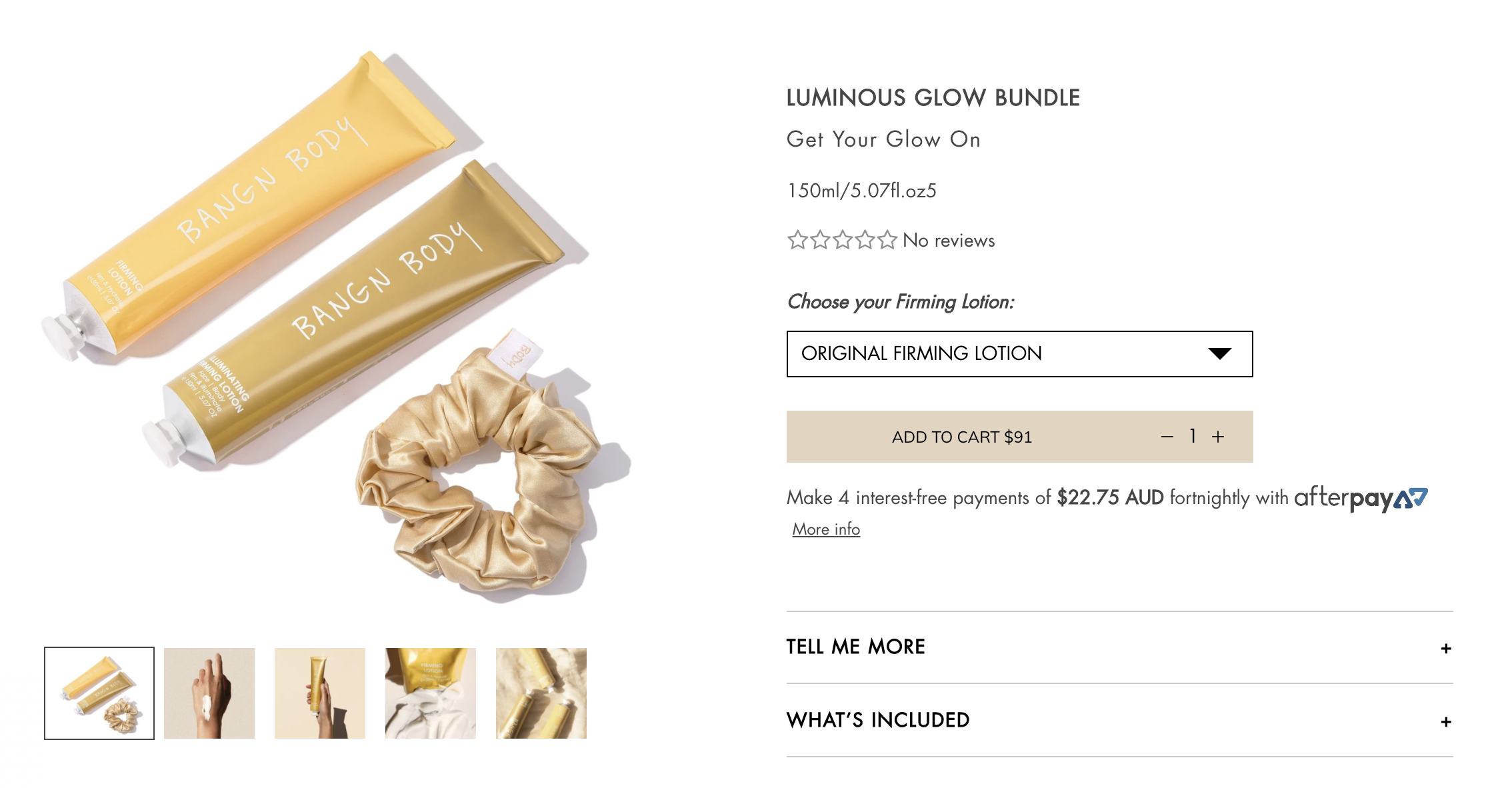
If you're marketing a bundle as a product of its own then you'll want that bundle to have its own product page.
If we take for example Bang n Body's Luminous Glow Bundle (pictured above), we can see that the bundle has its own photos (showing all the products within the bundle) and its own unique name.
In order to achieve this, all you need to do is to create the product in your admin.
The only downside to this approach is that there is currently no connection between the individual products in the bundle and the bundle product itself.
As this bundle is based on mixing together a group of other distinct products, we now need to bring in an app to keep inventory in sync.
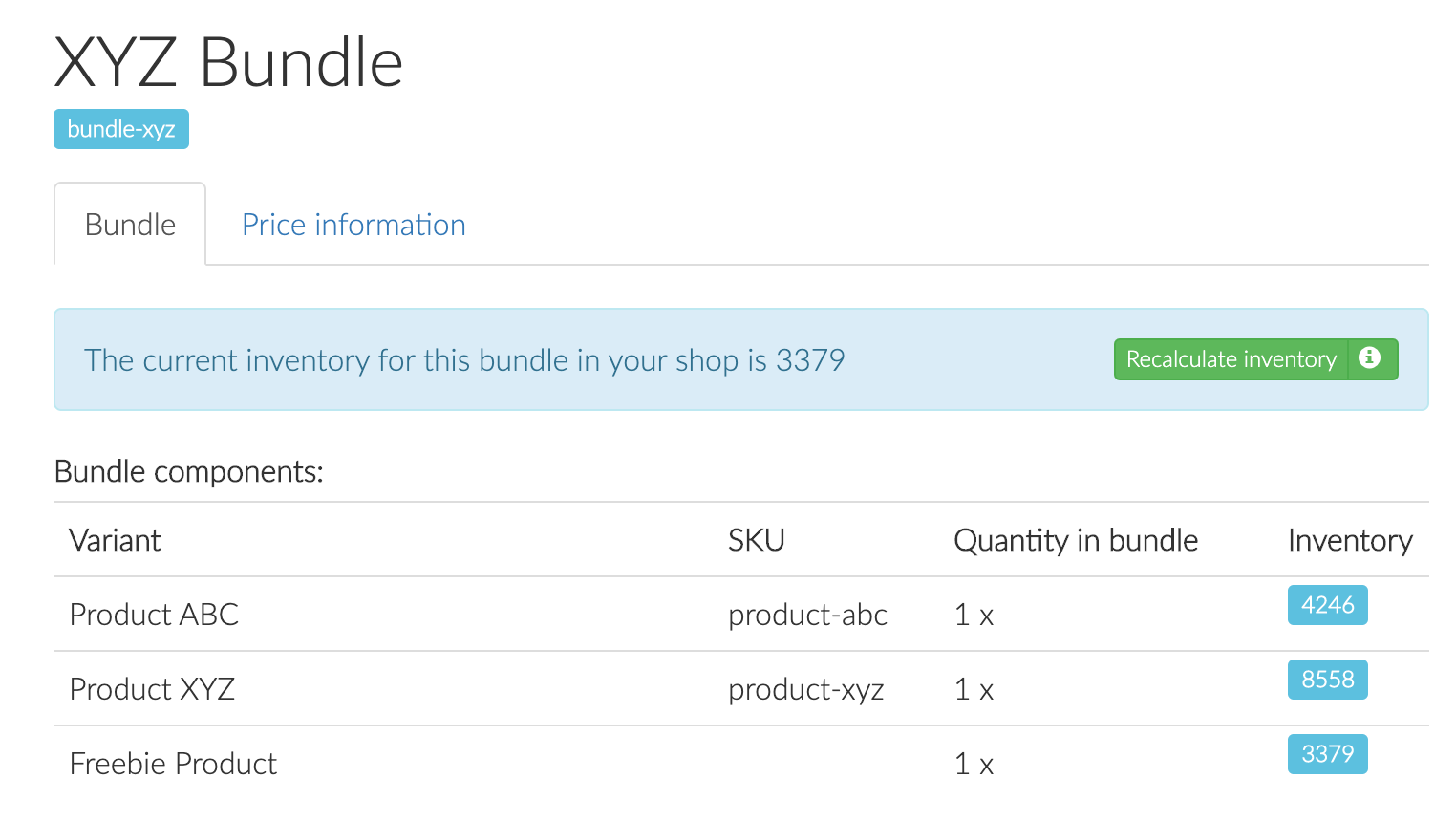
The app pictured above is called 'Bundles', an app that touts itself as "The easiest way to keep inventory in sync when selling bundles" (indeed, from my experience, this app appears to do the job without any extra complications).
As you can see from the screenshot above, the inventory for the bundle is set to 3379 which is equal to the lowest stock level of the three products that make up the bundle.
This simple math makes sense. If the stock level of any product reaches zero, the bundle's stock level will also become zero and therefore, it won't be able to be purchased.
Conversely, when the bundle product itself is purchased, then the stock level of each of the linked products will be reduced as well (in this case by one each).
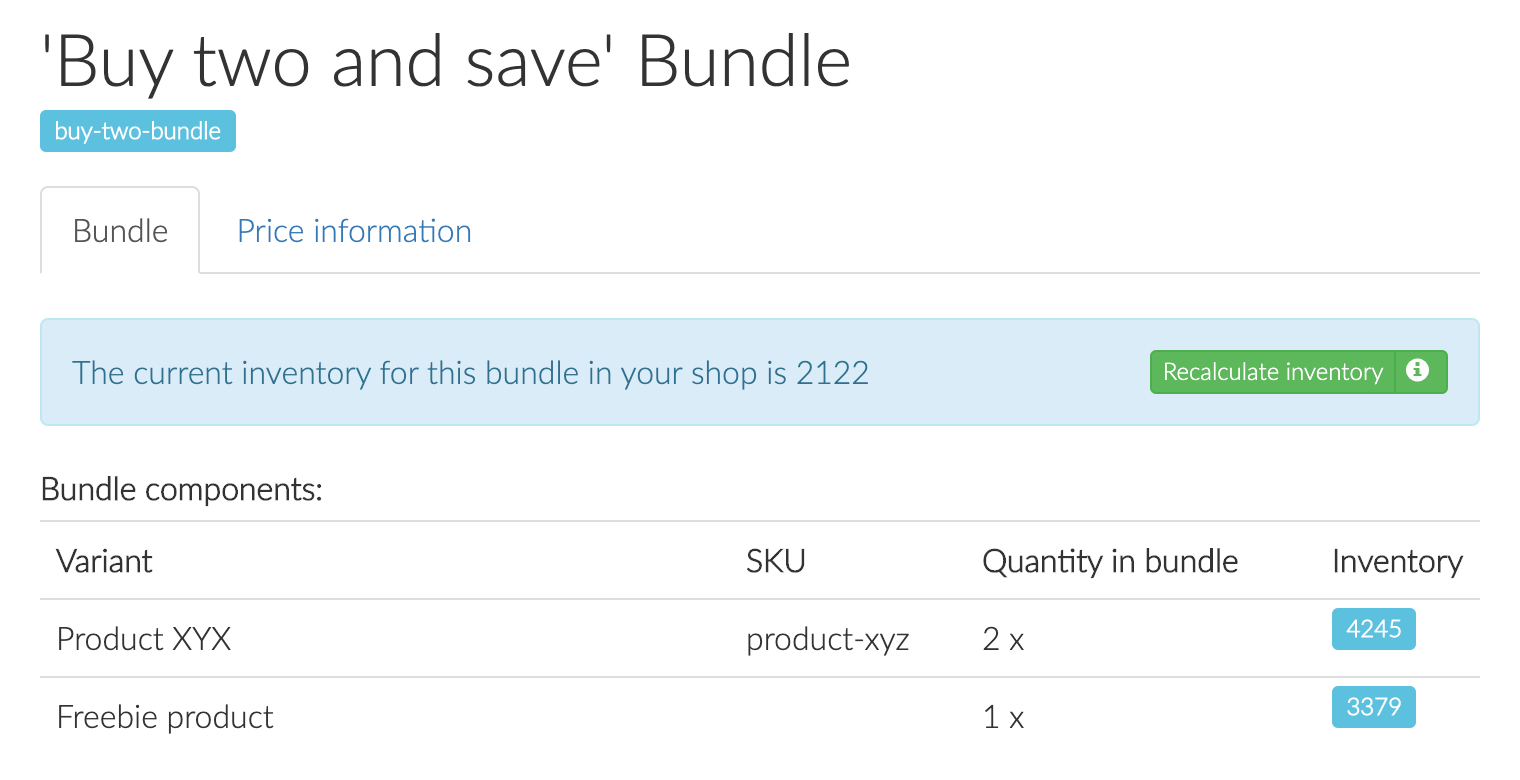
In the case that there are multiple of the same product in the bundle (as in the screenshot above) then the inventory of the bundle will be set to the stock level of those products divided by the quantity of that product in the bundle.
In the example above, 2 of Product XYZ are included in the bundle and therefore, this bundle will sell out when either the freebie sells out or when there is less than 2 of Product XYZ available.
Essentially, this app will ensure that the bundle product and its individual included products' inventories remain synced.
The bundles app also works for multi-variant products, so if you'd like to create a customisable bundle (limited to 3 options), you can sync variant stock to individual products as well using this app.
Bundling products at checkout
For situations where the intention is to increase AOV by encouraging customers to buy a greater number of products, you might offer a discount on the group of products.
Unlike the previous example where the bundle was a distinct product in itself with specific inclusions, this is more of a 'bundle and save' marketing message.
In this case, the emphasis is on the discount which needs to be automatically applied at checkout.
To create an automatic discount, you may not require an app as automatic discounts can be added in the Shopify admin (like in this tutorial).
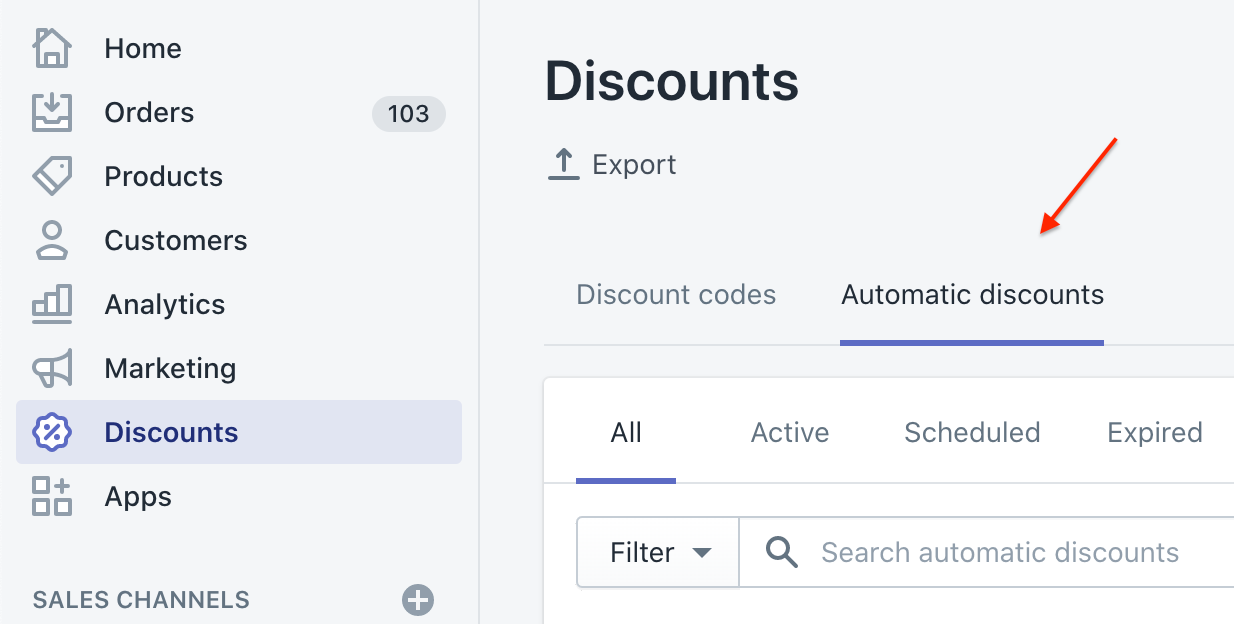
Using this feature, you can create percentage, fixed amount, or buy X get Y automatic discounts - no app required.
But of course, this is limited.
With this feature, you can only apply the discount to specific products, products within a collection or the entire order.
For anything else, you'll need an app.
As previously mentioned, there are over 30 different apps on the Shopify App Store to choose from and each seem to work differently.
Bundle Builder for instance, is an app that allows your customers to create fully customisable bundles. You create a product page in Shopify that gets hijacked by the app, giving the user a selection of products to choose from.
At checkout the individual products are what gets added to the cart but with a discount that the customer might not have received otherwise.
Bold Bundles is another option that claims to be "The Original Bundle App". With this app, you can set up more complex discounts compared to what you can do with just the Shopify admin such as Buy One Get One - a certain percentage off. You can also present 'Frequently Bought Together' products together or just bundle together specific products.
These are two examples that might help you to achieve your goals with bundling.
Needless to say, I always recommend against using apps if you can get away with it.
It's not just about the cost and tech bloat.
Often these apps are a major abstraction from what the Shopify platform can do normally and will follow a different development paradigm to the way the store is intended to be used.
To me, the first example in this article is the cleanest but what are your thoughts?
Do you run a Shopify store? What solution are you currently running to bundle products (if any)?
Remember, if you need any help with your Shopify theme development needs, send me a message on LinkedIn and let's chat about it!
Until next time,
Chris